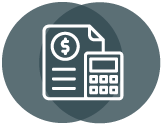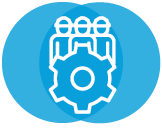CaseWorks Connect™ Human services professionals and caseworkers are there for their clients when they need them most – and at times that means caseworkers need to go into the field and interact directly with their clients and their families. While the NCT CaseWorksTM platform provides document management and workflow automation when caseworkers are in the office – NCT CaseWorksTM Connect provides secure access to important casefile information and documents via an iPhone or iPad in the field.
All CaseWorks editions include the full suite of purpose -built standard features.
CaseWorksTM Connect is an innovative mobile application and solution that helps caseworkers and human services organizations better serve their communities when in the field. This innovative mobile solution for health and human services integrates with the CaseWorksTM platform to provide unencumbered access to important documents and gives caseworkers the ability to record, photograph, take notes, complete forms, and more with the CaseWorksTM Connect iOS Mobile App.
iOS App for iPhone and iPad
The current iteration of CaseWorksTM Connect is compatible with iPhone and iPad devices to give caseworkers access to important information in the field.
Real-Time Updates
CaseWorksTM Connect employs a direct interface that provides real-time updates and information to caseworkers in the field.
Access to Standard CaseWorksTM Features
With CaseWorksTM Connect on a mobile device, caseworkers have access to ALL standard CaseWorksTM features to include online documents and document sharing, eSignature capabilities, document routing, and auto-fill forms.
Mobile Access to Case Files
Provides mobile access to case file workgroup documents and case documents that are associated with the case via CaseWorksTM Connect.
Multi-Program Support
CaseWorksTM Connect provides DocType and workflow support for caseworkers and human services professionals in a variety of programs that include Adult Services and Children’s Services.
Collect Audio and Visual Information
The CaseWorksTM Connect Mobile App allows caseworkers in the field to record audio, record video, and take photos in the field that can be quickly uploaded to CaseWorksTM.
Case Notes in the Field
Caseworkers can use the CaseWorksTM Connect Mobile App to view historical case notes and to dictate or type new case notes while in the field.
Edit Mobile Forms
CaseWorksTM Connect gives caseworkers access to important forms via the mobile app with the ability to generate and edit the forms they need.
Single Device Capability
With CaseWorksTM Connect on an iPhone or iPad, caseworkers have complete access to everything they need to serve their clients on a single mobile device – no need for a laptop, phone, AND tablet in the field.
Multi-Factor Authentication (MFA) Security
The ultimate safeguard for your digital assets. With cyber threats on the rise, securing your accounts has never been more critical. Our MFA adds an extra layer of protection by requiring multiple forms of verification before granting access.
Discreet
Caseworkers may need to be more discreet in the field and the CaseWorksTM Connect Mobile App can be used more discreetly within a family setting.
How CaseWorks streamlines your day

Ways CaseWorks creates efficiencies
- Files are digitally tagged, tabbed, and shared across teams and units
- Reduce or eliminate physical paperwork and mail handling where paperwork gets lost in the mail
- More time to focus on data accuracy with less manual task
Autofill features reduce redundant typing - Automatic updates – no more screen scraping
- CaseWorks integrates with the county system-of-record and automatically updates data
- Clear and intuitive navigation
- Scanning, case lookup and form generation all in one place
- Immediate sharing and client request eSignatures
- Reduce manual work and redistribute resources to create efficiencies in other areas.

More accurate data and less loss of data
- CaseWorks integrates with the county system-of-record and automatically updates data
- Autofill can accurately fill data with less manual errors
- Files are digitally tagged, tabbed, and shared across teams and units
- Digitally tag document for court hearings
- Immediate sharing and client request eSignatures reduces document mailings back and forth.
- Reduce the need or eliminate physical paperwork than can get misplaced.
- Reduce chances of lost files or images related to manual paperwork.

Effortless Signatures
- Internal eSignature for CSOs and Attorneys and external for citizens
- Digital signature, digital forms and tagged document access for court appearances
- Immediate sharing and client request eSignatures
- No more snail mail for document signing
- Multi-Factor Authentication (MFA) keep signed documents safe.

Keep your team like a well-oiled machine
- Files and forms can be easily shared and transferred across teams, units & among counties that use CaseWorks.
Files are digitally tagged, tabbed, and shared across teams and units - Immediate sharing and client request eSignatures
Allows remote work for outside of office work or remote employees - Scan once, and CaseWorks automatically sends copies of relevant documents to case owners across HHS units
Share documents across organizations even if they don’t use CaseWorks - Invite clients via CaseWorks’ portal to collaborate paperwork.
- Role-based permissions align the right team members for the right content

No Bots
- Full teams for customer onboarding
- No chatbots, we have real humans to help when you need it most.
- Continued training classes for new hires or refreshers
- Quick turnaround on request, means your team isn’t waiting on answers
- Training materials, online videos and more at your fingertips.
- Open hours help desk giving you easy access to quick questions or tips.
Case Study
Client Spotlight: Western Prairie HS
When Grant County Social Services and Pope County Human Services began to navigate their journey to merge, forming Western Prairie Human Services, it wasn’t without challenges, particularly when it came to technology. Western Prairie found itself with two EDMS (Electronic Document Management Systems). These EDMS had different functionalities, minimal workflows, and made it difficult to coordinate and collaborate during and after the merge.
Blog
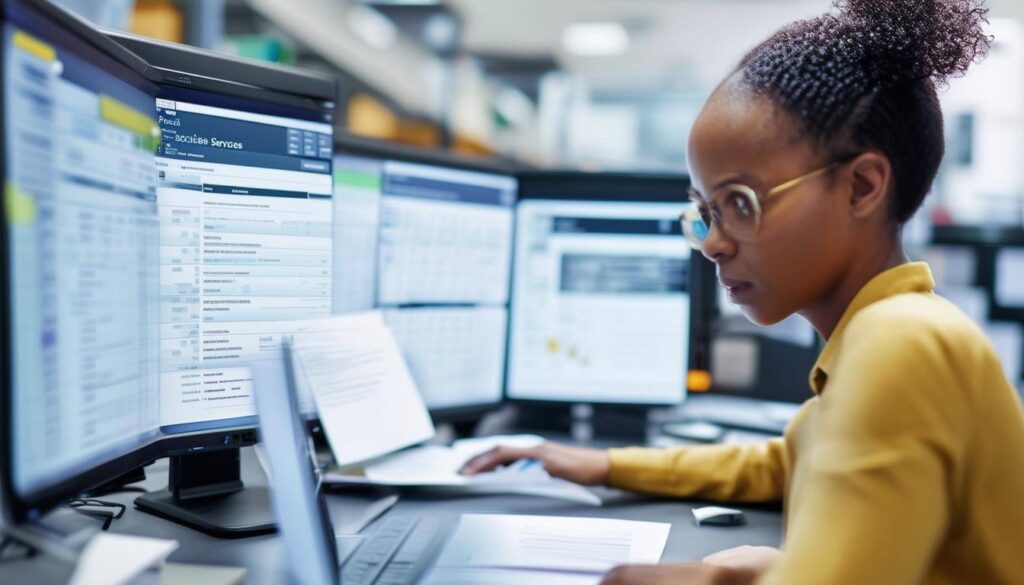
Maximizing Impact in Social Services: The Case for Purpose-Built Enterprise Content Management Systems
In social services, effective document management is critical for a variety of reasons. From client records to compliance documentation, social services organizations handle vast amounts of sensitive information daily. Choosing the right content management solution can significantly impact an organization’s efficiency, security, and overall service delivery.
Blog

Benefits of Incremental Modernization in Health and Human Services

Visit our other Solutions
CaseWorks Financial Services Edition helps Eligibility Workers administer public assistance programs for food, cash, childcare, and emergency programs so that the people in your community can thrive.
CaseWorks Child Support Edition helps Child Support Investigators and Officers collaborate with County Attorneys on their mission to ensure children a brighter future. Our software is designed to enhance the agency’s teamwork, so children receive the support they need.
CaseWorks Social Edition for Child Welfare supports Social Workers and Case Managers as they compassionately prevent abuse and neglect by empowering families to achieve their highest potential.
CaseWorks Social Edition for Adult/Aging Services supports Social Workers and Case Managers as they compassionately prevent abuse and neglect by empowering families to achieve their highest potential.
CaseWorks Healthcare Edition supports Healthcare Eligibility Workers who help to keep their community healthy. Our software facilitates seamless healthcare assistance application intake & ease in determining eligibility for assistance.
CaseWorks Accounting Edition (ACE) is specifically designed for Health and Human Service Accountants to manage, store, and associate data with your payment related documents.
CaseWorks Workforce Edition partners with employee counselors to help people find and keep meaningful work. Our software streamlines document management so job-seekers and employees are fully supported for interviews and training.
Book a Demo with us
Still not convinced? Tired of hearing us talk? We have plenty of great customers you can hear from.